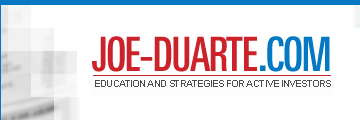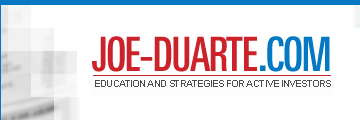|


Login Errors - Common Causes and Fixes
 |
Four common reasons for login problems are:
1. Passwords must be "exact." Capitals, lower
case, no extra spaces, etc.
Solution: Copy/Paste them directly from our welcome letter.
2. Browser cache is full and you are sending old saved
data from your computer.
Solution: delete browser cache and restart browser.
How to: In MS Explorer, go to tools / internet options / select "Delete
Files" and click "Delete all offline content"
Then click OK.
3. You have turned your "cookies" off in your
browser. Cookies are used
to validate your passwords.
They must be allowed.
Solution: turn cookies back on.
How to: In MS Explorer, go to
tools / internet options / privacy / set to
medium and click "Apply"
4. You are accessing from behind a firewall.
Solution: talk to your IT manager to have access
restored. (this
is rarely a problem if you are
accessing from home. Usually it
is work related).
If none of the above suggestions work,
please send us the error message
(copy/paste) you get
when you are denied access to the website.
Send to: support@joeduarteinthemoneyoptions.com
We are here during normal business hours, and check frequently on weekends.
We will get back to you a soon as possible.
|
|